Howto:
1.Run the aaGBU, the utility will show the available Galaxy Repository on the current node.
2.Select the GR that you wanna backup.
3.Choose when to do the backup operation.
4.Choose where to store the backup file.
5.Start Backup Operation
3.1.6404.12509
SHA1: DAD84320D02A5363456AAED5E89E3EFDE1A680FA
! remove the expire limition.
Download:https://www.dropbox.com/s/aaGBU_3.1.6404
Version 3.1.5804.14361
SHA1: 4D19CD02F4DFDC24DCFB55BF8D9588BD16A5931D
Download:https://www.dropbox.com/s/aaGBU_3.1.5804
! This is the first preview version. This version will be expired at Jan 1,2016
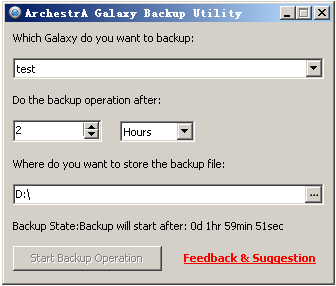

One thought on “ArchestrA Galaxy Backup Utility Preview”
Mozilla/5.0 (Windows NT 10.0; Win64; x64) AppleWebKit/537.36 (KHTML, like Gecko) Chrome/88.0.4324.150 Safari/537.36
does this utility have command line options?