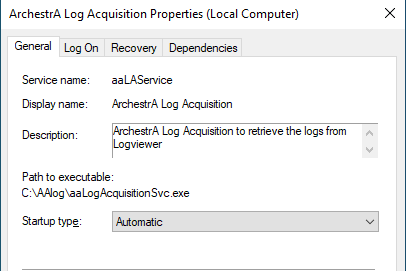The aaLogger is a system service that records messages from Logger enabled components. For example, the Log Viewer records the date and time when HMI/SCADA related components start and any error condiions that occur. The aaLogger and Log Viewer uiliies are automaically installed on any computer when you install an aaLogger enabled component.
The aaLogger is a background process that stores messages in the system log file. You can use the the Log Viewer to view messages logged to the aaLogger. Usually, it is enough, but when the number of nodes increases, it becomes very inconvenient to consult the log information. Another disadvantage is that it cannot automatically monitor certain nodes, so as to notify engineers when an alarm or error occurs at a certain node.
In the newer version of the System Platform, an aaLogMonitor program is attached, which is used to monitor the alarm and error information of the nodes, but it only contains the node and time information of the latest one alarm and error. Also, there is no related log content displayed in the aaLogMonitor.
The ArchestrA Log Acquisition provides a centralized utility for acquiring the messages of Operations Control Logger (formerly called ArchestrA Logger) from local Logger as well as remote Loggers on all Platforms.
The primary purpose of the ArchestrA Log Acquisition is to provide a utility for you to transfer the messages and determine whether any error or warning conditions exist in the ArchestrA environment.
The ArchestrA Log Acquisition do not read the aaLOG or aaLDX files, but do query from aaLogger server directly. Messages can be send to a specific syslog server.
Purchase ArchestrA Log Acquisition License
aaLogAcquisition_1.0.8504.42015.zip (2509 downloads )